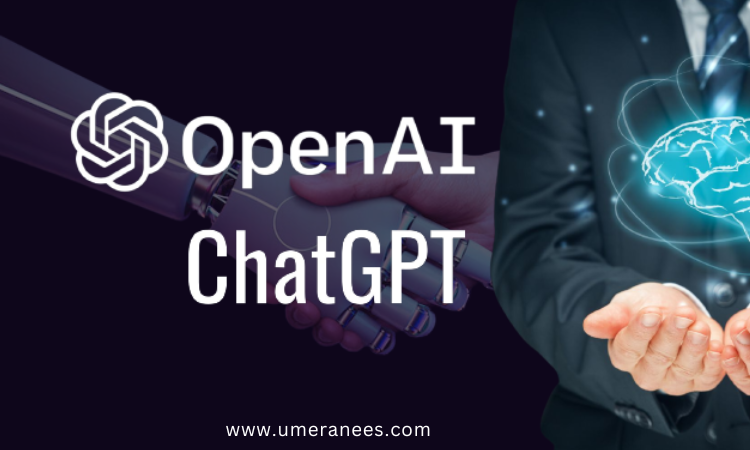What is SEO? Why is SEO Important?
SEO, or Search Engine Optimization, is like giving your website a makeover to make it easier for search engines like Google to find and show it to people. It’s all about tweaking your website’s content and structure so that when someone searches for something online, your website pops up higher in the search results. This means using the right words that people are likely to search for, making sure your website loads quickly, and getting other reputable websites to link to yours. So basically, SEO helps more people discover your website when they’re looking for stuff related to what you offer.
How is SEO different from SEM and PPC?
While SEO focuses on organically improving your website’s ranking in search results, SEM encompasses both SEO and paid advertising (PPC) like paid search ads, to increase website visibility.
SEO vs. SEM
SEO (Search Engine Optimization)
Search Engine Optimization is like training for a marathon. It’s about working hard to improve where your website shows up when people search for things online, all without paying. This means making your website better in lots of ways, like using the right words, making it easy to use, and fixing technical stuff. It’s all about making both people and search engines happy when they visit your site.
SEM (Search Engine Marketing):
SEM, or Search Engine Marketing, is more like taking a taxi. Instead of waiting for your website to show up on its own, you pay to have it appear at the top of search results. This involves using ads that you pay for each time someone clicks on them. It’s a way to get your website noticed right away, but it costs money every time someone clicks.
SEO vs. PPC
Here’s a simple breakdown of SEO and PPC:
SEO (Search Engine Optimization):
Think of SEO as earning a top spot in search results without paying. You make your website better so search engines think it’s important, which gradually boosts its rank. It’s free but takes time and effort to keep up.
PPC (Pay-Per-Click):
PPC is more like buying space at the top of search results. You create ads and pay whenever someone clicks on them. It’s quick to get noticed and lets you aim at specific groups, but you have to keep paying and managing your ads.
How does SEO work?
Imagine search engines as giant knowledge vaults, where users come seeking answers. SEO acts like the library’s helpful librarian, meticulously arranging your website’s information for both human visitors and search engine algorithms. This involves crafting clear and relevant content, ensuring smooth website navigation, and addressing technical aspects behind the scenes. By following these best practices es, you’re essentially telling the search engine, “Hey, I have the perfect resource for this search!” This increases your website’s chances of appearing at the top of results, attracting organic traffic – like curious library patrons drawn to a beautifully organized section – without the need for paid advertising.

What are the Main Goals of SEO?
SEO is like a super librarian who makes a special map to help search engines understand what your website has and how it can help people. By following SEO tips, you can do some awesome things:
- Climb the Search Ladder: This means getting your website higher up on search engine results, like moving your website to a more popular shelf in the library where everyone looks.
- More Visitors, Naturally: The higher you climb, the more people will find your website, just like people are drawn to a neat and interesting section of the library.
- Get Your Name Out There: More people seeing your website means more people know who you are, like becoming a well-known author in the library.
- From Visitors to Fans: By getting the right kind of visitors, you can turn them into customers or friends of your website, just like turning library visitors into fans of your books.
Overall, SEO helps your website navigate the giant online world, find new people who might be interested in what you have, and make your website more famous!
How Do Search Engines Work?
Imagine search engines like giant spiderwebs, constantly searching the internet for information. They send out special programs called “crawlers” that visit websites, “read” their content, and store it in a giant library called an “index.” Then, when you type a question, the search engine uses clever formulas called “algorithms” to pick the best answers from its library and show them to you at the top of the search results.
Google Algorithm:
Think of Google as your friendly search buddy, always there to help you find what you need. It uses a special system called an “algorithm” to decide which websites to show you first when you search for something. This algorithm is like a super-smart judge in a talent show, always learning and changing to pick the best websites for your questions.
Here’s what this “judge” looks for
- Relevance: Does the website answer your question? Imagine it’s like finding the right book in a library – does it have the info you’re looking for?
- Quality: Is the website trustworthy and easy to understand? Think of it like getting advice from a reliable friend.
- Freshness: Is the info on the website up-to-date? Imagine it’s like a news site – is it always telling you what’s happening now?
- Mobile-friendly: Can you use the website easily on your phone or tablet? Picture it like a comfy chair – can you relax and browse the site on any device?
- User experience: Is the website easy to use and find what you want? Imagine it’s like a well-organized store – can you quickly find what you need without wandering around?
By focusing on these things and making your website helpful and easy to use, you can improve your chances of showing up higher in Google’s search results, even if you don’t know all the fancy details of the algorithm.
Google Updates:
Google regularly updates its search algorithms to improve the accuracy and relevance of search results, impacting how websites are ranked. These updates can be significant or minor, and staying informed helps websites adapt their SEO strategies for continued success.
Types of SEO
SEO might sound complex, but it can be like a recipe for making your website more discoverable online. Different types of SEO work together to help search engines understand your website and connect it with people searching for information. Let’s explore these types and see how they contribute to your website’s online success!
- On-Page SEO
- Technical SEO
- Off-Page SEO
On-Page SEO
It focuses on what your website (or your page) is about. On-page SEO focuses on optimizing your website’s multiple parts, Meta tags, titles, targeted keywords, internal links, optimizing content, top-quality images, and various other technical aspects. It helps to improve the authority of your web domain through persuasive content creation.

Meta Title:
The SEO title is like your website’s headline on search engine results pages (SERPs) – the first thing people see. It’s like a shop window for your website, so you want it to be eye-catching and informative to grab attention and get clicks.
Here’s what makes a good SEO title:
- Keep it short and sweet: Aim for around 50-60 characters so it doesn’t get cut off in search results.
- Sprinkle in keywords: Include words people might search for to find your website, but don’t overdo it. Focus on making it clear and easy to understand.
- Tell them what you’re about: Briefly explain what your website is about, like a mini-summary that entices people to click and learn more.
- Stand out from the crowd: Craft a unique and interesting title that makes your website stand out.
Keyword Research
Keyword research is like figuring out what people are whispering into search engines. It helps you understand what they’re looking for and lets you position your website as the answer they need.
Here’s the gist:
- Find the right words: People use these search terms. Think of your niche or area of expertise, and discover what questions and topics people are curious about.
- Understand their goal: It’s not just the words, but why they search. Are they looking to learn, buy something, or find something specific? Knowing their goal helps you cater your content to their needs.
- Pick the perfect fit: Choose keywords that enough people search for, but aren’t already crowded with competing websites.
- Use helpful tools: There are many free and paid options to make your keyword research easier and faster.

Content Optimization
In the world of SEO, the key to success is creating awesome content that both people and search engines love. This means crafting informative, interesting content that helps your website stand out from the crowd. Think of it like baking a delicious cake – you want it to look good, taste great, and be sure to attract attention!
Here’s how to create two important types of content that will help your website shine:
1. Product and Service Pages: Think Shop Window, Not Lecture Hall
Imagine your product or service page as a bright and attractive shop window. Your goal is to clearly explain what you offer, show how it benefits people, and convince them why they need it in their lives. Here are some tips:
-
Speak plainly and clearly. Avoid using complicated words or jargon that people might not understand.
-
Focus on the “whys” instead of just the “whats.” Explain how your product or service solves a problem or makes people’s lives easier.
-
Add pictures and videos to break up the text. This makes your page more visually appealing and helps people understand your offerings better.
-
Use relevant keywords naturally. Think about the words people would use to search for something like your product or service, and include them throughout your content, but don’t force them in – remember, people come first!
-
Tell them what to do next. Make it clear what you want visitors to do, whether it’s buying something, signing up for your newsletter, or contacting you for more information.
2. Blog Content: Be a Helpful Friend, Not a Boring Teacher
Think of your blog as a lively online community where you share valuable information, interesting news, and stories related to your field. Here are some tips to make your blog content stand out:
-
Choose topics that people care about and are relevant to your business. What questions do they have? What problems are they facing? Address those topics in your writing.
-
Offer fresh and unique information. Don’t just copy what everyone else is saying. Bring your knowledge and perspective to the table.
-
Write in a friendly and conversational way. Imagine you’re chatting with a friend, not giving a lecture in a classroom.
-
Break up your text with headings, subheadings, and bullet points. This makes your content easier to read and skim through.
-
Use relevant keywords naturally. Again, think about the words people would use to search for information related to your blog topic and weave them in naturally as you create engaging and informative content.
-
Spread the word about your blog on social media and other channels. The more people who see your content, the better!

Search Intent
Imagine searching online for “how to fix a leaky faucet.” You wouldn’t expect to see websites selling faucets at the top of the results, right? That’s because Google considers search intent, which is basically what people are trying to accomplish when they search.
Search intent is like understanding why someone asks a question. In the faucet example, the searcher wants to fix something, not buy something. Google tries to match websites to the searcher’s intent.
Here’s how understanding search intent can help your website:
- Think about what people are looking for: When creating content, consider what questions your audience might have and what information they need. This helps your website answer their questions and become more relevant to their search.
- Use the right words: Think about the words and phrases people would naturally use to find what you offer. Include those words in your website content, but don’t overdo it, as that can hurt your ranking.
URL
The URL (website address) is like your website’s unique street address on the internet, guiding users and search engines to your online home. Here’s what makes a good URL for SEO:
- Be clear and short: Use simple words that describe your web page’s content accurately. This helps people and search engines understand what your page is about.
- Keep it brief: Aim for a short and easy-to-remember URL. Long, complicated ones can be confusing and discourage clicks.
- Use hyphens: Separate words with hyphens (-) instead of spaces or underscores. This makes your URL easier to read.
- Skip the special characters: Avoid symbols like & or $ as they can cause problems with some browsers and search engines.
- Lowercase is best: While not mandatory, using lowercase letters in your URL is generally recommended for better readability.

Image ALT Text
Image ALT text (Alternative Text) is like a helpful caption for your website’s pictures. It’s like whispering a description to people who can’t see the image, or if it doesn’t load properly. This is important for two reasons:
- Helping Others: Visually impaired People use special tools that read text aloud. ALT text lets them know what the picture is about.
- Search Engines: Search engines use ALT text to understand your pictures better and potentially rank your website higher in search results for relevant keywords.
Creating Great ALT Text:
- Describe the picture: Briefly explain what’s in the image, like its main subject and purpose. Keep it clear and easy to understand.
- Sprinkle in keywords: Include words people might search for to find your website, but don’t overdo it. Focus on making it helpful and informative.
- Keep it short and sweet: Aim for around 10-15 words so it’s easy to read.
- Be specific: Avoid generic descriptions like “picture” or “image.”
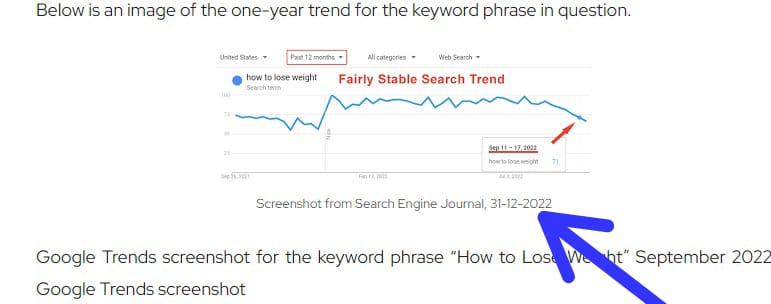
Header Tags
Header tags are like mini-headlines on your website, guiding readers and search engines through your content. Think of them like chapters and sub-chapters in a book, making things easier to follow.
Here’s a simplified explanation:
- H1: This is the main title of your webpage, like the title of a book. There should only be one H1 per page, and it should give a clear idea of what your page is about.
- H2-H6: These are like subtitles that break down your content into smaller sections. Use them to organize your content clearly, with H2s being the main subheadings, followed by H3s for subsections within those, and so on.
Tips for using header tags well:
- Use them naturally: Don’t force keywords into your headings just for SEO.
- Keep them short and clear: Briefly explain what each section is about.
- Use them in order: Start with H1, then H2s, then H3s, and so on (like an outline).
- Don’t skip levels: Jumping straight from H1 to H3 can confuse readers and search engines.
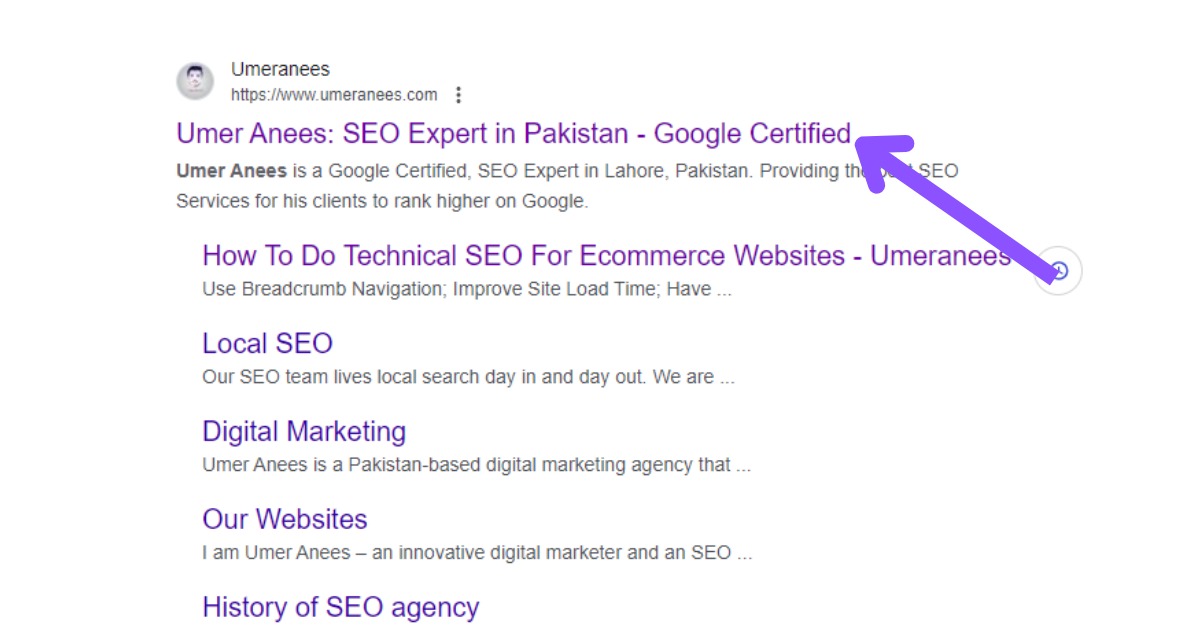
Meta Description
The meta description is like a short ad blurb for your website that shows up in search engine results. It’s like a tiny preview, trying to convince people to click on your website instead of others.
Here’s the gist:
- Keep it short and sweet: Aim for around 15-20 words so it doesn’t get cut off.
- Sprinkle in keywords: Include words people might search for, but don’t overdo it. Focus on making it clear and easy to understand.
- Tell them what you’re about: Briefly explain what your website is about, like a mini-summary that entices people to click and learn more.
- Stand out from the crowd: Craft a unique and interesting description that makes your website stand out from the competition.
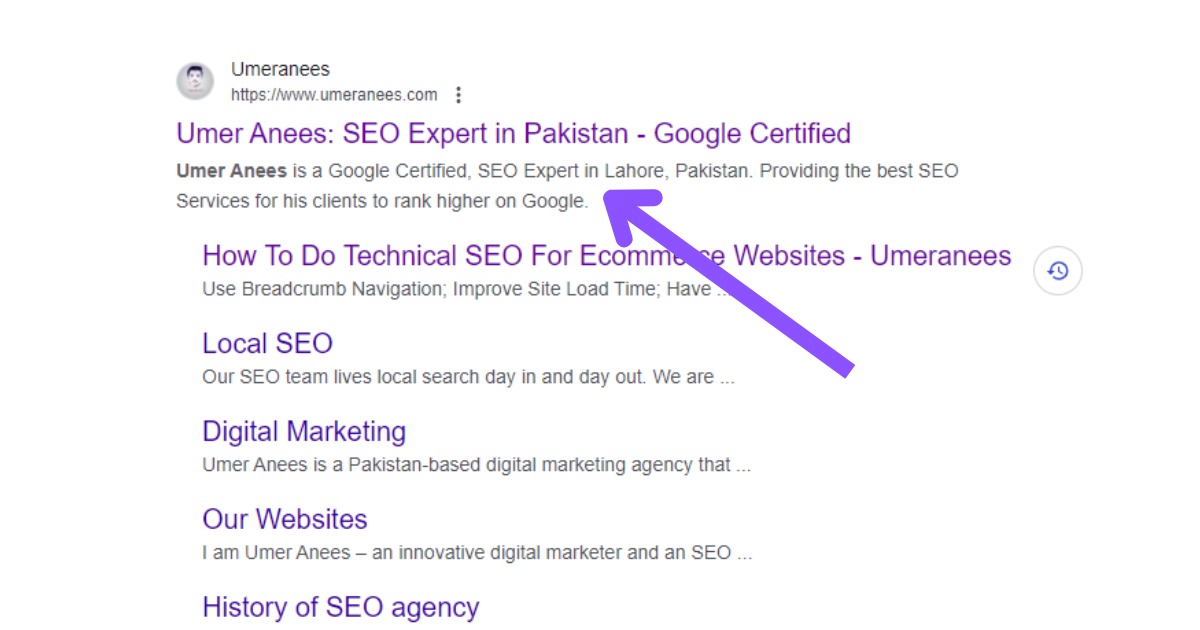
Open Graph and Twitter Cards metadata
Open Graph and Twitter Cards are like invisible helpers for sharing your website content on social media. They act behind the scenes, giving platforms like Facebook and Twitter the information they need to create eye-catching previews of your content when people share it.
Here’s what they do:
- Open Graph: Works on many platforms, not just Facebook. It tells social media the title, description, and picture to use when your content is shared.
- Twitter Cards: Specifically for Twitter, these cards offer more control over how your content appears in tweets. They can show the title, description, picture, and even a summary of your webpage.
Why are they important?
- Sharing looks better: Makes your shared content more visually appealing and informative, potentially leading to more clicks and engagement.
- Consistent branding: You control how your content looks across different platforms, maintaining a consistent brand image.
- More website visitors: Engaging social media previews can attract more people to your website.
How to use them:
Most website platforms and content management systems (like WordPress) offer easy-to-use tools to customize Open Graph and Twitter Card information for your web pages. You don’t need to be an expert!
Technical SEO
Technical SEO is the essential groundwork for making your website easily accessible and understandable to search engines like Google. It’s like building a strong foundation for your house – you wouldn’t want a beautiful house to crumble without a solid base, right?
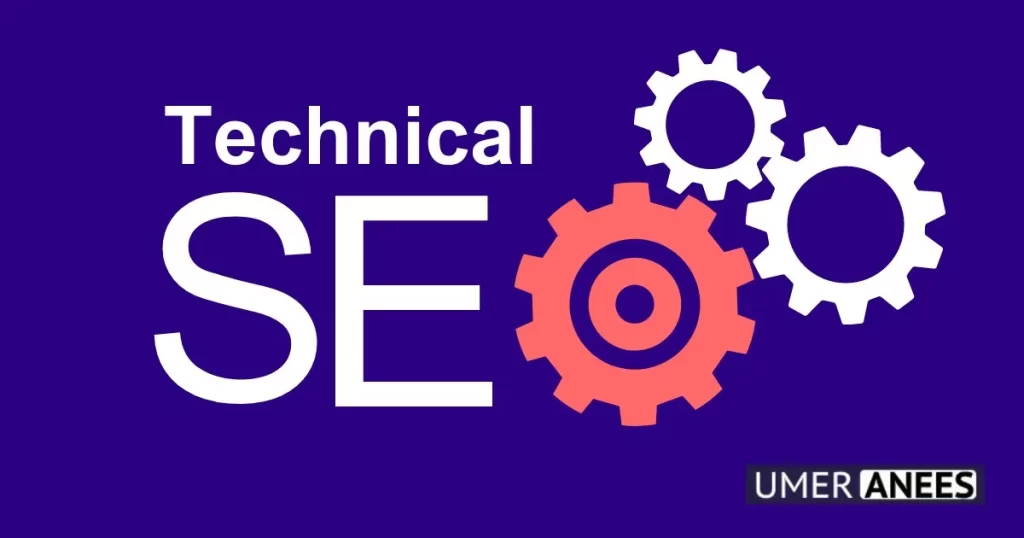
Here’s a simplified explanation of what it involves:
Attach Site With The Google Search Console
Google Search Console (GSC) is a free tool that helps you monitor and improve your website’s search engine performance. To leverage its benefits, you need to attach your website to your GSC account. Here’s a simplified guide to walk you through the process:
Create a Google Search Console Account:
- If you don’t have one already, head to https://search.google.com/search-console/about and click on “Start Now”.
- Sign in with your existing Google account or create a new one.
Add Your Website Property:
On the GSC homepage, click on “Add a property”.
You’ll have two options:
- URL prefix: This is the easiest method for most websites. Enter your complete website address including the protocol (http:// or https://) but not the trailing slash (e.g. yourwebsite.com).
- Domain: This method is for more complex setups and requires verification by adding a specific record to your domain name system (DNS). Generally, the URL prefix method is sufficient for most users.
Verify Ownership:
Google Search Console needs to confirm that you own or manage the website you’re adding. It offers various verification methods:
- HTML file upload: Download a verification file and upload it to your website’s root directory.
- DNS record addition: Add a specific record to your website’s DNS settings.
- HTML tag verification: Add a meta tag to the HTML code of your website’s homepage.
- Google Analytics verification: If you have Google Analytics connected to your website, you can use this method for faster verification.
Follow the instructions:
Choose your preferred verification method and follow the step-by-step instructions provided by Google Search Console. Depending on the method, you might need access to your website’s hosting or DNS control panel.
Congratulations!
Once you’ve successfully verified ownership, your website will be added to your Google Search Console account. You can now access valuable data and tools to monitor your website’s search performance and optimize it for better visibility.
SEO-Friendly URL Structure
Your website’s URL is like the web address of each page, directing users and search engines to your content. But unlike your home address, a good URL should be clear, short, and easy to understand for everyone. This helps both users and search engines find your website.
Here’s what makes a great URL:
- Short and sweet: Aim for around 5-6 words to avoid getting cut off in search results.
- Clear and descriptive: Use simple words that explain what the page is about. Instead of “page7.html“, use “best-running-shoes-women“.
- Hyphens instead of spaces: Use hyphens (-) to separate words, not spaces or underscores. This makes it easier to read.
- Skip the special characters: Avoid symbols like & or $, as they can cause problems.
- Lowercase is best: While not mandatory, using lowercase letters is generally preferred for readability.
Why are good URLs important?
- Easier for people: Clear URLs help users know what to expect before clicking on a link.
- Search engines like them too: They help search engines understand your website, potentially improving your search ranking.
PageSpeed
PageSpeed is all about how quickly your website loads for visitors. Just like waiting in line at a store, a slow website can be frustrating and drive people away. But here’s the good news: you can make your website lightning-fast!
How to Check Your PageSpeed:
- Google PageSpeed Insights: This free tool by Google checks your website’s speed and gives you tips on how to improve it. Think of it like a free website mechanic!
- Other website speed test tools: Other online tools can also check your website’s speed, sometimes offering additional details.
Tips to Make Your Website Faster:
- Optimize images: Photos and pictures can slow down your website. Use tools or choose formats like JPEG or WebP to make them smaller without losing quality.
- Clean up your code: Websites are built with code, and sometimes there can be extra bits that slow things down. Think of it like cleaning up your attic! Removing unnecessary code can make your website faster.
- Browser caching: Imagine your browser remembering parts of your website visit, like a friend remembering your coffee order. This “caching” can make your website load faster on future visits.
- Reduce requests: When you visit a website, your browser asks for different things to display the page. By combining these requests, you can make your website load faster, like asking for all your groceries in one bag instead of multiple trips.
- Improve server response time: This is more technical, but if your website lives on a slow computer (like an old laptop), upgrading or optimizing it can make a big difference.
- Level up your hosting: Your web host is like the engine in your car. A reliable provider with a powerful infrastructure can significantly boost your website’s speed. Consider upgrading from shared hosting, where resources are shared with other sites, to dedicated hosting or cloud options for maximum performance.
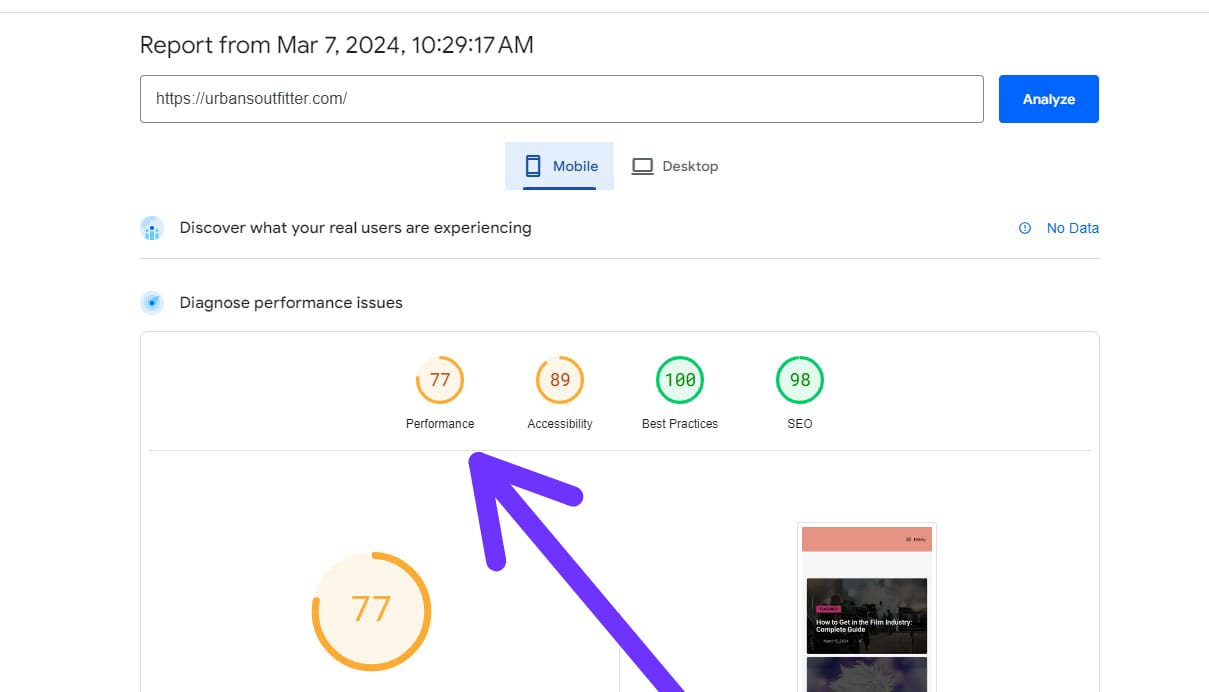
HTTPS vs HTTP
Imagine sending a secret message to a friend. You wouldn’t want anyone else to read it, right? Websites work the same way! They send information back and forth, and HTTPS is like sending a secret message in a locked box, while HTTP is like sending a postcard – anyone can see it!
Here’s the difference:
- HTTP: This is the unsecured way of sending information. It’s like sending a postcard – anyone can peek at the message! This can be risky if people are sending private information like passwords or credit card details.
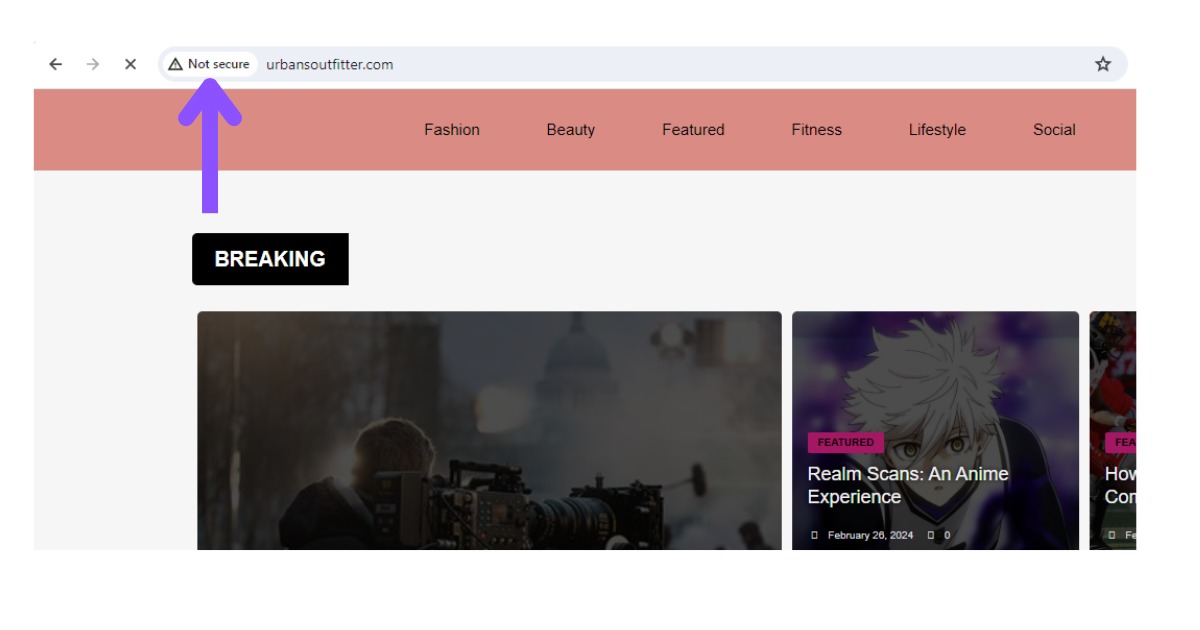
HTTPS: This stands for Hypertext Transfer Protocol Secure. It’s like sending a locked box – only the intended recipient has the key! HTTPS uses special coding to scramble the information, making it very difficult for anyone to intercept it.
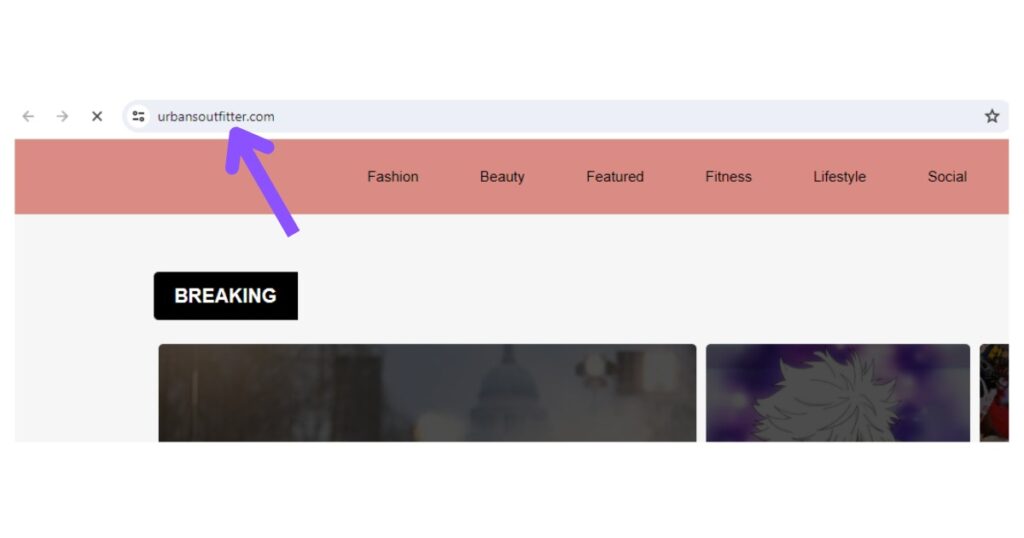
Why is HTTPS important?
- Security: It keeps your visitors’ information safe, especially when they enter personal details like passwords or payment information.
- Trust: Having HTTPS shows visitors you care about their security, which builds trust and confidence in your website.
- Search engines: Websites with HTTPS might even get a slight boost in search rankings from Google and other search engines.
Site Architecture and Internal Linking
Imagine your website as a house. To make it easy to navigate, you’d organize it with clear rooms (categories) and sub-rooms (subcategories), right? That’s site architecture – the blueprint for your website’s content.
But how do you get from one room to another? That’s where internal linking comes in. These are like connecting hallways that guide users and search engines through your website.
Here’s how both work together:
Site Architecture:
- Group related pages together: Put similar topics under the same category (like “Recipes”) and subcategories (like “Main Courses”, or “Desserts”). This makes finding information easier.
- Keep it simple: Avoid creating too many layers of subcategories. Think of it like having too many hallways in a house – it can be confusing!
- Clear labels: Use simple and descriptive names for your categories and subcategories, like clear signs on your rooms.
Internal Linking:
- Connect relevant pages: Link from one page to another if they’re related. For example, a recipe page could link to an article about kitchen essentials. This helps users explore your website and search engines understand its structure.
- Descriptive link text: The text you click on (like “click here”) should describe the linked page. Instead of “click here”, use something like “learn more about kitchen essentials”.
- Strategic linking: Don’t link randomly. Only link to pages that naturally complement the content and make sense in the flow of information, like connecting your bedroom to the bathroom, not the kitchen.
Benefits of a good foundation:
- Happy visitors: Users can easily find what they’re looking for, making them happy and more likely to stay on your website.
- Search engine love: Search engines can understand your website better, potentially leading to a higher ranking in search results.
- More engaged visitors: Well-linked content keeps users interested and exploring your website, potentially leading to them spending more time there and taking desired actions, like buying something.
Optimize For Mobile
Imagine you built a beautiful store, but the door is too narrow for most people to enter. That’s what a website can be like if it’s not mobile-friendly. Today, most people use their phones to browse the web, so your website needs to look good and work well on those small screens.
Why is this important?
- More people use phones: Most internet browsing happens on phones now. If your website isn’t mobile-friendly, you’re missing out on a huge audience!
- Happy mobile users: People expect websites to be easy to use on their phones. A bad experience can frustrate them and make them leave.
- Search engines love mobile-friendly sites: Search engines like Google prefer websites that work well on phones and might rank them higher in search results.
How to make your website mobile-friendly:
- Think of it like magic: Use a special design that automatically adjusts your website to fit any size screen, like a phone, tablet, or computer.
- Big buttons, and clear fonts: Make sure everything is easy to tap and read on a small screen. Avoid fancy layouts that are hard to navigate with your fingers.
- Fast loading: People get impatient waiting for websites to load on their phones. Make sure yours loads quickly.
- Easy-to-read text: Use big enough fonts and avoid cramming too much text on one page.
- Test it out: Before launching your website, try it on different phones and tablets to make sure everything works smoothly.
User Experience
User experience (UX) is all about how people feel when they visit your website. It’s like the overall impression you make on someone who walks into your store. A good UX keeps visitors happy, engaged, and coming back for more, just like a welcoming store makes customers want to return.
Here’s what makes a great UX:
- Easy to navigate: Imagine a store with clear signs and organized shelves. Your website should be just as easy to navigate, allowing visitors to find what they need quickly and without getting lost.
- Simple and clear: Avoid complex layouts, overwhelming amounts of information, and confusing features. Think of it like having a clutter-free store – it’s easier to find what you’re looking for and enjoy the experience.
- Fast loading: Nobody likes waiting in line at a store, and the same goes for websites. Make sure your website loads quickly on all devices, especially phones.
- Visually appealing: Use high-quality images, clear fonts, and a consistent design to create a pleasant browsing experience. Think of it like having a well-decorated store that’s inviting and enjoyable to walk through.
- Mobile-friendly: Most people use their phones to browse the web these days. Just like your store needs to be accessible to everyone, your website needs to look good and work well on all screen sizes, including phones and tablets.
- Accessible for everyone: Consider people with disabilities and ensure your website is usable for everyone, regardless of their abilities. This is like making sure your store has ramps and wider aisles to accommodate everyone comfortably.
Benefits of a good UX:
- Happy visitors: When people enjoy using your website, they’re more likely to spend more time there, explore different pages, and potentially take actions you want them to take, like buying something or signing up for your newsletter.
- Better reputation: A positive UX reflects well on your brand, building trust and loyalty with your visitors. It’s like having a good reputation in your community, which attracts more customers to your store.
- Potentially better search ranking: Search engines consider user experience when ranking websites, so a good UX can help your website appear higher in search results. This is like your store being listed in a local directory, making it easier for people to find you.
Track Results in Google Analytics
Imagine having a store but not knowing how many customers come in or what they buy. That’s what it’s like to have a website without tracking your results.
Google Analytics is like a free spy for your website! It helps you understand how people find and use your website, just like a spy might report back on who visits your store and what they do there.
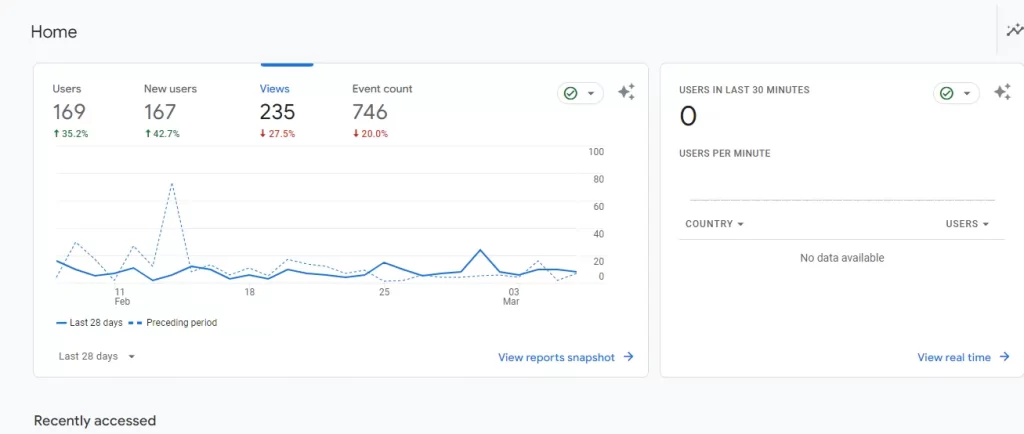
What can you track with Google Analytics?
- Visitors: See how many people visit your website, where they come from (like search engines or social media), and what devices they use (phones, computers, etc.).
- Engagement: Track how long people stay on your website, which pages they visit, and what they do there (like clicking buttons or filling out forms).
- Conversions: Track how many people take specific actions you want them to take, like buying something or signing up for something.
Why is this helpful?
- Make better decisions: Use the information from Google Analytics to understand what’s working well on your website and what needs improvement. It’s like using the spy’s report to figure out how to make your store more appealing to customers.
- Improve your website: Based on the data, you can make changes to your website to make it easier to use and more enjoyable for visitors. It’s like using the spy’s report to improve your store layout and selection.
- See if you’re successful: Track important goals and see if your website is helping you achieve them. It’s like checking your sales figures to see if your store is doing well.
Getting started with Google Analytics:
- Create a free Google Analytics account: It’s easy and only takes a few minutes.
- Add a code to your website: This tells Google Analytics to start tracking your website activity. Think of it like giving the spy a secret code to enter your store and report back.
- Explore the reports: Google Analytics offers different reports that show you all the information the spy has gathered.
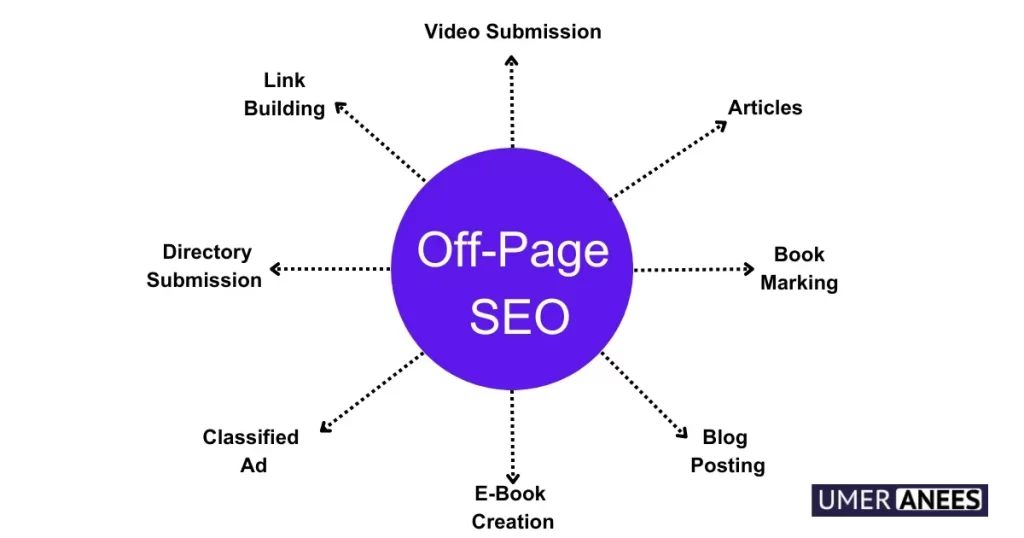
Off-Page SEO
How an Off-Page SEO Works
Imagine you run a local bakery known for its delicious cookies. You wouldn’t just stay inside your bakery and hope people discover you, right? You’d probably participate in town events, sponsor the local baseball team, or even get mentioned in a food blog.
Off-page SEO works similarly for your website. It’s like all the things you do outside your website to build its credibility and visibility in search engine results, just like the bakery owner’s efforts to get their name out there.
Types of links
Guest Posting
Guest posting is indeed a crucial strategy for obtaining high-quality backlinks in your niche. First, you’ll need to search for blogs that accept guest posts. Once you’ve identified potential targets, it’s time to reach out to them. You can start by writing them an email expressing your interest and providing a brief overview of your proposed article. After establishing contact, proceed to send them a high-quality article relevant to their audience. Once your article is approved, it will be published on their site, and you’ll receive the desired backlink.
Social Bookmarking
Social bookmarking is an online resource where users can add, annotate, edit, and bookmark web documents. It is a very easy method you need to find social bookmarking sites. Create an account there and add your site’s URLs there, but keep in mind, don’t spam them, use them wisely.
Web 2.0 Blogs
Web 2.0 blogs refer to user-generated content, user can create free accounts on Web 2.0 sites ( For example; Tumblr, Weebly, WordPress.com, Wix, etc… ). Create an account on Web 2.0 sites publish your content there and add a link to your site, you will get a free backlink from a high authority site.
Editorial Backlinks
Editorial backlinks are like high-fives from other websites. They happen when other websites naturally mention your website and link to it because they find your content valuable and worth sharing with their readers. You can’t pay for these, so they’re a trusted sign that your content is informative and helpful.
Backlinks in Business Profiles
These are the free type of links, you can get the link to register your business on different business directories and add your site there.
Free Tool Backlinks
Always provide the free tool to your visitors, and help them use it freely. This way people use the tool and also give you the link for that tool to help their visitors. For example; if you are a real estate agent, then you can create a profit generator tool and promote your niche on FB groups, Twitter, and Linkedin.
Press Release
Press Release is a document that shares something newsworthy you have done with the press and other media outlets. You can contact me to get the press release done for you at a very affordable cost that nobody can provide you.
Local Citation
A local citation is any online mention of your business name, address, and phone number (NAP). This information can appear on various platforms like:
- Business directories: Websites like Yellow Pages or Yelp
- Search engines: Google My Business listing
- Social media profiles: Facebook or Instagram pages
- Industry-specific websites: Platforms relevant to your business
Think of local citations like online fingerprints for your local business. They help potential customers find you and verify your information, ultimately improving your local search engine ranking and visibility.
Image Submission
Image submission, in the context of SEO, refers to the process of uploading your images onto various online platforms like image-sharing websites or social media channels. The goal is to increase the visibility of your images and potentially drive traffic back to your website. By strategically submitting your images, you can:
- Reach more people: Get your images seen by a wider audience who might be interested in what you offer.
- Boost your ranking: Search engines sometimes consider images when ranking websites, so good images can help.
- Build brand awareness: Showcase your brand visually and make a lasting impression on potential customers.
PDF Submission
PDF submission, in the context of SEO, refers to the practice of uploading your Portable Document Format (PDF) files to various online platforms. These platforms can include:
- Document-sharing websites: Platforms like SlideShare, Scribd, or Issuu, allow users to upload and share PDFs for others to read.
- Industry-specific websites: Websites relevant to your niche or industry that might benefit from your PDF content, such as academic repositories or industry reports websites.
- Social media: Sharing links to your uploaded PDFs on social media platforms can increase their visibility and potential reach.
Infographics
Infographic backlinks in SEO refer to links earned through the use of infographics. These links appear within the content of other websites that embed or mention your infographic, typically because they find it visually appealing, informative, and valuable enough to share with their audience.
Don’t those links for link-building
While blog commenting and directory submission were once popular link-building tactics, their effectiveness and safety have significantly decreased in recent years. Search engines like Google have become much more sophisticated in detecting and penalizing manipulative link-building practices.
Here’s why these methods are no longer recommended:
- Low Quality: Comments on irrelevant blogs and generic directory submissions often lack context and offer little value to readers.
- Spammy Appearance: Search engines view excessive blog commenting and directory submissions as spammy attempts to manipulate rankings, potentially leading to penalties.
- Unnatural Link Profile: A website with a large number of low-quality backlinks from irrelevant sources appears unnatural and can harm its search engine ranking.
Instead of focusing on these outdated techniques, it’s crucial to prioritize earning high-quality backlinks through organic methods like creating valuable content, building genuine relationships with other websites, and guest blogging on relevant platforms. This approach not only helps avoid penalties but also builds trust and authority in the long run.
Local SEO
Imagine you’re looking for the best pizza place nearby. You search “Pizza Near Me” on Google and see your favorite pizzeria at the top of the results! That’s the magic of local SEO.
Local SEO is like putting up a big, bright sign online that tells people in your area about your business, just like your favorite pizzeria’s storefront sign. The more information you provide online, like your address, hours, and positive reviews, the easier it is for people to find you and the more likely you are to show up in local search results.

Here are some easy things you can do to improve your local SEO:
- Claim your free Google My Business listing: This is like your online storefront, so make sure it has accurate information like your address, phone number, and website.
- Encourage happy customers to leave reviews online: Positive reviews are like good word-of-mouth, making your business more appealing to potential customers.
- Make sure your website is mobile-friendly: Many people use their phones to search online these days, so ensure your website looks good and works well on all devices.
White Hat SEO vs Black Hat SEO
Imagine you’re building a reputation online, just like building a good reputation in your community. There are two main approaches:
White Hat SEO:
This is like taking the honest and ethical path. You focus on creating high-quality content, providing a positive user experience, and building genuine connections with others online. This is the preferred and sustainable way to improve your website’s ranking in search results.
Black Hat SEO:
This is like taking shortcuts that might seem tempting but can ultimately hurt you in the long run. Black hat techniques involve manipulating search engines through deceptive methods, often focusing on short-term gains over long-term benefits. These tactics can lead to penalties from search engines and even harm your website’s reputation.
Here’s a table summarizing the key differences:
|
Feature |
White Hat SEO |
Black Hat SEO |
|
Focus |
User experience, high-quality content, building trust |
Manipulating search engines, quick wins |
|
Techniques |
Keyword research, content optimization, link building through valuable content |
Keyword stuffing, hidden text, buying links |
|
Risks |
Low, promotes long-term growth |
High, can lead to penalties and website damage |
What are the top organic search ranking factors?
E-E-A-T
Imagine you’re looking for information online about a medical condition. You’d want to find websites from reliable sources, right? Google wants to show you the best possible results too, so they consider E-A-T (Expertise, Authoritativeness, and Trustworthiness) when ranking websites, especially for important topics like health, finance, and legal information.
Here’s a simpler way to think about E-A-T:
- Expertise: Think of it like having a doctor explain your medical condition, not just someone who reads a few articles. The information should be accurate and come from someone who knows what they’re talking about.
- Authoritativeness: Imagine the doctor is not only knowledgeable but also well-respected in the medical field. This could be shown by having other doctors recommend their work or by the website being recognized for its accuracy.
- Trustworthiness: You’d trust the doctor to give you honest and reliable information, not try to mislead you. The website should be transparent, have a good reputation, and protect your privacy.
By focusing on building your E-A-T, you can show search engines that your website is a reliable source of information, just like a trustworthy doctor. This can potentially help your website rank higher for important topics and attract users seeking accurate information.
Remember, E-A-T is just one piece of the puzzle when it comes to ranking websites. The most important thing is to create high-quality content that’s helpful and informative for your audience.
Future Of SEO
Generative Engine Optimization (GEO)
Imagine searching online for information, and instead of a list of websites, you get a direct answer tailored to your question. That’s the idea behind generative engines, a new way of searching that’s still under development.
While traditional search engines like Google still work the way we know them, with lists of websites, generative engines aim to understand your search intent and provide a single, informative answer directly.
This means the way we optimize content might change in the future. While focusing on SEO for traditional search engines is still important, keeping an eye on GEO (Generative Engine Optimization) developments can be helpful.
For now, the best approach is to create high-quality, informative content that caters to your audience’s needs. This way, you’ll be well-positioned to succeed in both the current and potentially future search engine landscapes.
How does it work?
Imagine the future of search engines, where instead of just getting a list of websites, you get a direct answer to your question. That’s the idea behind Generative Engine Optimization (GEO), which is still under development.
Here’s a simplified way to think about it:
- Traditional search engines like Google focus on keywords and show you websites that might have the answer you’re looking for.
- Generative engines try to understand the deeper meaning behind your search and provide a single, comprehensive answer directly, like a helpful friend explaining something.
So, how might websites get optimized for this new way of searching?
- It’s not just about keywords anymore. Websites might need to be structured in a way that these “generative models” can understand the information easily.
- Think of it like writing clear and accurate information that a friend would understand, not just stuffing keywords in.
- As these engines evolve, they might also look at how users react to the information provided and use that to improve their future responses.
Just like in the real world, building trust is important. Creating high-quality content and being a reliable source of information will still be important in the future of search.
Remember, GEO is still new, and the best practices are still being figured out. For now, focus on creating valuable content that answers your audience’s questions clearly and accurately. This way, you’ll be well-positioned to adapt to the changing search landscape, no matter what the future holds.
How to prepare for GEO
Imagine the future of search where you get a direct answer to your question, not just a list of websites. That’s the idea behind Generative Engine Optimization (GEO), which is still under development.
While there’s no magic formula to “prepare” for GEO, here are some things you can do to stay ahead of the curve:
1. Keep up with good SEO: Even though search might change, things like creating good content and building a strong online presence are still important. This helps people find your website today and might be beneficial with future search engines too.
2. Focus on quality content: No matter how search works, providing accurate and helpful information will always be valuable. Think of it like being a reliable friend who explains things clearly.
3. Make your content clear and easy to understand: Some experts believe future search engines might favor websites with information that’s well-organized, easy to read, and uses simple language. Imagine breaking down complex topics into smaller chunks and using pictures or charts to explain things visually.
4. Stay informed about GEO: As GEO is new, new information is always coming out. By following reliable sources, you can learn about the latest developments and potentially adapt your approach in the future.
5. Focus on helping your audience: No matter how people search for information, the goal is to help them find what they need. By creating content that genuinely addresses your audience’s needs and questions, you’ll be well-positioned for the future, no matter what kind of search engines we use.
SGE: Rethinking Search Results with AI
Imagine searching online, and instead of a jumble of websites, you receive a clear and concise answer to your question, just like a friend explaining something. That’s the potential future of search with Search Generative Experience (SGE), a new approach being tested by Google.
How does SGE differ from traditional search engines?
- Traditional engines: Focus on keywords and return a list of websites that might hold the answer. You then need to sift through them for the information you need.
- SGE: Utilizes advanced AI to understand the intent behind your search and the specific information you’re seeking. It then generates a single, informative response directly addressing your query. This response could include text, images, or even code to provide a comprehensive answer.
What does this mean for SEO (Search Engine Optimization)?
While traditional SEO practices like keyword research and backlinks remain crucial, understanding SG]E might be valuable in the future. Here’s what might become more important for SGE:
- Content accuracy and comprehensiveness: Providing accurate and in-depth information will likely be even more essential for ranking well in SGE.
- Clarity and structure: Presenting information in a clear, well-organized manner might be key for SGE to understand and utilize your content effectively.
Important to remember:
- SGE is still under development, and its exact impact on SEO is yet to be fully understood.
- Maintaining strong traditional SEO practices remains crucial for website visibility today.
- Creating high-quality, informative content that genuinely helps your audience will likely remain valuable regardless of how search engines evolve.
By staying informed about SGE and focusing on user-centric content creation, you can potentially position your website well for the future of search, even as it undergoes exciting transformations.
Where to learn SEO
SkillsZone, an educational platform, presents an intriguing opportunity with its course titled “Complete SEO Fundamental And Freelancing Course,” available within the marketing category. This course promises to equip participants with comprehensive knowledge and practical skills in the field of Search Engine Optimization (SEO).
This SEO course is designed to take you on a journey! By enrolling, you’ll gain a solid grasp of the essential building blocks and tricks of SEO. This knowledge will empower you to dramatically improve your website content. Here’s what you can expect:
- Master the Fundamentals: We’ll break down the core principles of SEO in a way that’s easy to understand.
- Unlock SEO Techniques: Learn powerful strategies to optimize your website content for search engines.
- Boost Visibility and Ranking: Ultimately, this course will equip you with the tools to get your website seen by more people and climb higher in search results.
So, if you’re ready to take your website to the next level, this SEO course is the perfect place to start!
Additionally, the course may provide insights into the intricacies of freelance SEO work, offering valuable guidance on how to leverage these skills for professional opportunities in the digital marketing industry. With a focus on both theoretical concepts and practical applications, this course has the potential to serve as a valuable resource for anyone looking to enhance their expertise in SEO and embark on a freelancing journey in the field.
FAQs
1. How can I start SEO as a beginner?
A. Getting started with SEO is easier than you might think! Here are some beginner-friendly steps:
- Keyword Research: Understand what words and phrases people use to search for things related to your website. There are free and paid tools available to help you with this.
- Content is King: Create high-quality, informative content that addresses your target audience’s needs and incorporates relevant keywords naturally. Think of it as writing helpful and interesting articles for the library.
- Website Friendliness: Make sure your website is easy to navigate and mobile-friendly. People should be able to find what they need quickly and easily, just like a well-organized library shelf.
- Backlinks Matter: Backlinks are links from other websites to yours. Earning backlinks from relevant and reputable websites shows search engines that your content is valuable.
2. What is the main purpose of SEO?
A. The main purpose of SEO is to increase the visibility of your website in search engine results pages (SERPs). By optimizing your website and content, you aim to rank higher for relevant searches, ultimately attracting more organic traffic. Think of it as getting your website placed on a prominent shelf in a well-frequented section of the library.
3. Is SEO easy to learn?
A. The basic principles of SEO are relatively easy to grasp. However, SEO is an ever-evolving field, and staying up-to-date with the latest trends and best practices requires ongoing learning. But don’t worry, many resources like websites and online courses can help you on your SEO journey.
4. What is a technical SEO checklist?
A. A technical SEO checklist outlines essential tasks to ensure your website is search engine friendly. Here are some key areas a checklist might cover:
- Website Speed: A fast-loading website is crucial for a good user experience and SEO.
- Mobile-friendliness: Your website should display well on all devices, especially smartphones.
- Website Structure: A clear and logical website structure helps search engines crawl and understand your content.
- Image Optimization: Optimizing images with relevant keywords and descriptions can improve SEO.
5. What is on-page local SEO?
A. On-page local SEO focuses on optimizing your website content and technical aspects to rank higher in local search results. This is particularly important for businesses with a physical location or serving a specific geographic area. Here are some ways to improve your on-page local SEO:
- Include your local address and phone number prominently on your website.
- Optimize your website content with local keywords relevant to your area.
- Claim and manage your Google My Business listing to provide accurate information and encourage customer reviews.