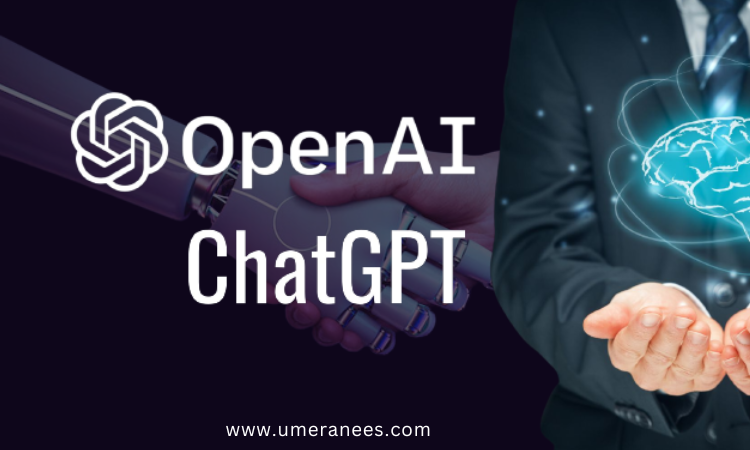“Why do people leave so quickly?”
It’s a question you’ll see on Twitter, Reddit, and your favorite Facebook group for digital marketing. You may have even asked yourself this question. It could even be the question that brought you here. No matter how you got here, you can rest easy knowing that there is no “perfect” high bounce rate. But you probably don’t want one that’s too high. Read on to find out what might be causing your high bounce rate and what you can do to fix it.
What Is A Good Bounce Rate?
Google’s definition of bounce rate is the percentage of single page view visits to a website. The average bounce rate for most websites is somewhere between 26% and 70% also high bounce rate above 70%. But good bounce rates can vary significantly.
Reasons That Could Account For A High Bounce Rate
Below are 12 common causes of a high bounce rate:
1. Slow-To-Load Page
In particular, Google has reemphasized the importance of site speed as part of the Core Web Vitals initiative.
A slow-loading page can have a significant negative impact on bounce rates.
Site speed is taken into consideration by Google’s ranking algorithm. It always has been.
Google recognizes that a slow site can harm user experience and wants to promote content that improves that.
One of the reasons Google has worked so hard on featured snippets is that users want quick answers to their questions.
Your visitors may lose patience and leave if it takes more than a few seconds for your page to load.
The majority of SEO and marketing experts make it a lifelong goal to increase site speed.
The good news is that with each small fix, your speed should gradually increase.
Using tools like these, check the overall and per-page speeds of your pages:
- Google Page Speed Insights.
- Google Search Console Page Speed reports.
- Lighthouse reports.
- Pingdom.
- GTmetrix
They’ll give you advice tailored to your website, such as compressing your images, limiting the use of third-party scripts, and making the most of browser caching.
2. Self-Sufficient Content is Reason for High Bounce Rate
Occasionally, your content is so effective that readers can quickly find what they need and move on.
This has the potential to be great.
Maybe you succeeded in the content marketer’s goal and produced amazing content that completely absorbed them for a short period of time.
Or perhaps you have a landing page where all that is needed from the user is to fill out a quick lead form.
You should check the Time Spent on Page and Average Session Duration metrics in Google Analytics to see if bounce rate is unimportant.
A/B testing and user experience testing can also be used to determine whether the high bounce rate is a problem.
3. Disproportional Contribution By A Few Pages
If your pages with longer-form content have a lower bounce rate than your pages with a single CTA, you’re probably fine.
However, you will need to confirm that this is the case or determine if some of these pages with a high bounce rate shouldn’t be causing users to leave your site in large numbers.
Open up Google Analytics. Go to Behavior > Site Content > Landing Pages, and sort by Bounce Rate.
Consider adding an advanced filter to remove pages that might skew the results.
For instance, it is not necessary to fret over a single Twitter share with five visits that has all your social UTM parameters appended to the URL.
My rule of thumb is to establish a minimum volume threshold that is meaningful for the page.
Choose what makes sense for your site, whether it’s 100 visits or 1,000 visits, and then click on Advanced and filter for Sessions greater than that.
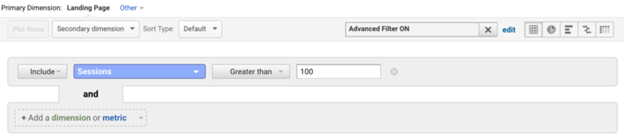
In GA4, navigate to Acquisition > User acquisition or Acquisition > Traffic acquisition. From there, click on “Add filter +” underneath the report title.
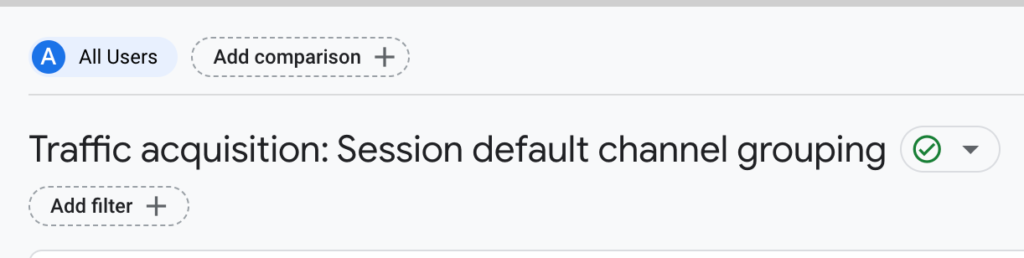
Create a filter by selecting “Session default channel grouping” (or “Session medium” or “Session source / medium” etc.). Then check the box for “Organic Search” in the Dimension values menu.
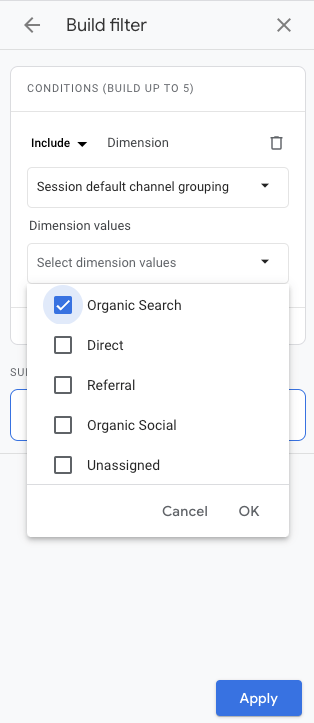
Click the blue Apply button. Once you’re back in the report, click on the blue plus sign to open up a new menu.
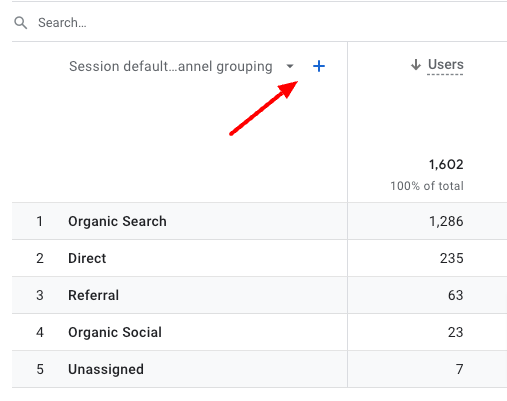
Navigate to Page/screen and select Landing page.
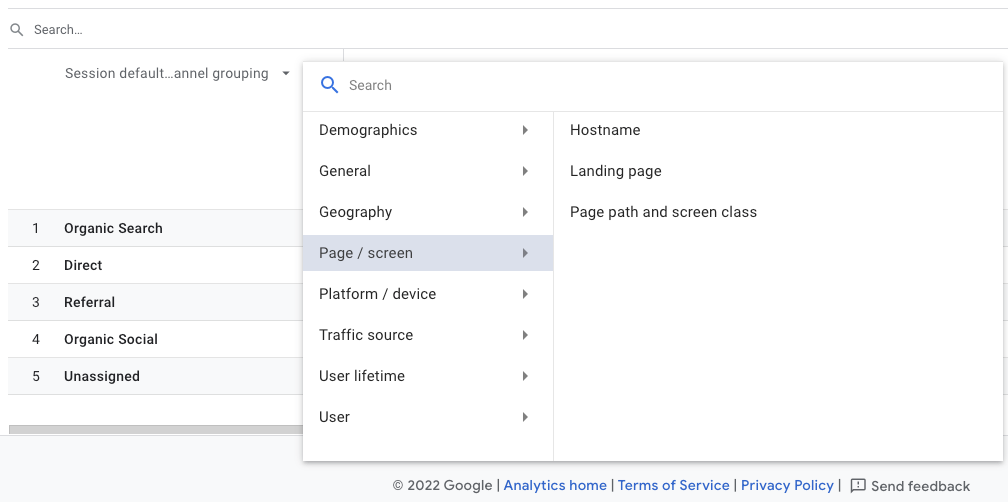
4. Misleading Title Tag And /Or Meta Description
Ask yourself if the title tag and meta description accurately summarize the page’s content.
If not, visitors may enter your site assuming the content is about one topic, only to discover that it isn’t, and then leave your site.
Whether it was an oversight or an attempt to game the system by optimizing for clickbait keywords (shame on you! ), this is fortunately easy to rectify.
Either review the page’s content and adjust the title tag and meta description accordingly, or review the page’s content and adjust the title tag and meta description accordingly. Alternately, rewrite the content to address the search queries for which you wish to attract visitors.
You can also examine the meta description that Google has automatically generated for your page in response to common queries. Google can alter your meta description, and if they make it worse, you can take corrective action.
5. Blank Page Or Technical Error is Reason for High Bounce Rate.
If your bounce rate is unusually high and visitors spend less than a few seconds on the page, it’s likely that the page is blank, returning a 404 error, or otherwise not loading correctly.
Examine the page using the most popular browser and device configurations of your target audience (e.g., Safari on desktop and mobile, Chrome on mobile, etc.) to simulate their experience.
You can also check the issue from Google’s perspective in Search Console under Coverage.
Correct the issue yourself or speak with someone who can — a problem like this could quickly cause Google to remove your page from its search results.
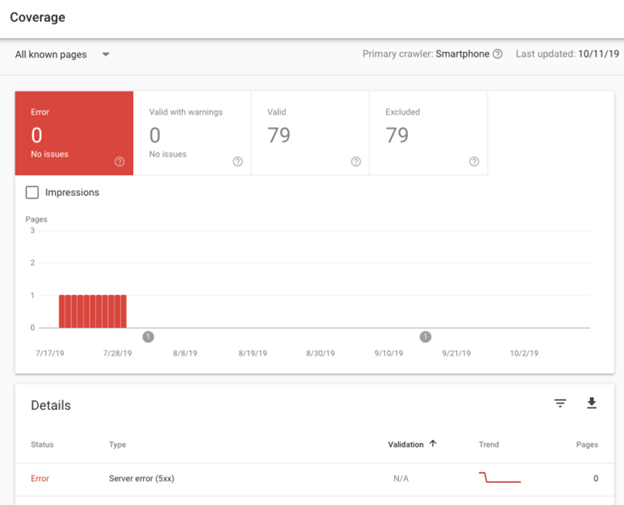
6. Bad Link From Another Website
Even if you do everything on your end to achieve a normal or low bounce rate from organic search results, you could still have a high bounce rate from referral traffic.
The referring website may be sending you unqualified visitors, or the link’s anchor text and context may be deceptive.
This is often the result of sloppy copywriting.
The writer or publisher linked to your website inadvertently or did not intend to link to it at all.
Reach out to the author of the article first. If they don’t respond or they can’t update the article after publishing, then you can escalate the issue to the site’s editor or webmaster.
Ask them to take down the link to your website or, if they can’t, to change the context. The website that linked to you may be trying to hurt your SEO efforts out of spite or just for fun. Unfortunately, the website that links to you might be hurting your SEO to get back at you or just for fun.
7. Affiliate Landing Page Or Single-Page Site*
If you are an affiliate, the whole point of your page may be to send people from your website to the merchant’s website.
In these cases, if the page has a high bounce rate you are doing your job well.
In a similar way, if you only have a single-page website, like a landing page for your eBook or a simple portfolio site, you won’t need to worry about SEO.
Because there’s nowhere else to go, sites like these tend to have a very high bounce rate.
Keep in mind that Google can usually tell when a website does a good job of answering a user’s question, even if the question is answered quickly. For Single Page Apps (or SPAs), you can adjust your analytics settings to see different parts of a page as a different page, adjusting the bounce rate to better reflect the user experience.
8. Low-Quality Or Under Optimized Content
Visitors may be abandoning your website due to the poor quality of its content.
Take a close look at your page and have your most critical and straightforward colleague or friend critique it.
(This person should have experience with content marketing or copywriting, or they should be part of your target audience.)
One possibility is that your content is outstanding, but you haven’t optimized it for online reading or for your intended audience.
- Are you writing in simple sentences (think high school students versus PhDs)?
- Is it easily scannable with lots of header tags?
- Does it cleanly answer questions?
- Have you included images to break up the copy and make it easy on the eyes?
9. Bad Or Obnoxious UX
Are you inundating people with advertisements, pop-up questionnaires, and email subscription buttons?
These call-to-action-heavy features may be irresistible to the marketing and sales team, but using too many of them can cause visitors to flee.
Google’s Core Web Elements are all about the user experience; not only are they ranking factors, but they also affect the satisfaction of your site’s visitors.
Is your website hard to navigate?
Perhaps your blog lacks a search bar or the menu items are difficult to access on a mobile device, preventing visitors from exploring further.
As online marketers, we are intimately familiar with our websites.
It’s easy to forget that what seems obvious to us may not be so to our audience.
Ensure that you’re avoiding these common design flaws, and have a web or UX designer evaluate your site and let you know if anything stands out as problematic.
10. The Page Isn’t Mobile-Friendly is Reason for High Bounce Rate.
While SEOs are aware of the importance of having a mobile-friendly website, this is not always the case in the real world.
Google announced its transition to mobile-first indexing in 2017, but many websites are still not mobile-friendly today.
Websites that have not been optimized for mobile devices appear poorly and load slowly on mobile devices.
This will result in a high bounce rate.
Even if your website was developed using responsive design principles, it is still possible for the user to perceive the live page as not being mobile-friendly.
When a page is compressed into a mobile format, sometimes important information is pushed below the fold.
Now, mobile users only see your site’s navigation menu instead of a headline that matches what they saw in search results.
Assuming the page does not meet their needs, they return to Google.
If you observe a page with a high bounce rate and no obvious issues stand out, test it on your mobile device.
You can also check Google Search Console and Lighthouse for mobile issues.
11. Content Depth is Reason for High Bounce Rate.
Google can give people quick answers with featured snippets and knowledge panels, but you can give people content that is deeper, more interesting, and more connected.
If it makes sense, make sure your content makes people want to click through to other pages on your site.
Give them internal links that are interesting and useful, and give them a reason to stay.
And if people want a quick answer, put a “TL;DR” summary at the top.
12. Asking For Too Much
Don’t ask someone for their credit card number, social security number, grandmother’s pension, or children’s names right away (or ever, in some of those cases) because they don’t trust you yet.
People are ready to be suspicious because there are so many fake websites.
A big pop-up that asks for information will make a lot of people leave the page right away.
Your job is to get people to believe in you.
If you do that, you’ll both feel better. People will feel like they can trust you, and your bounce rate will go down.
Google likes it either way if it makes people happy.