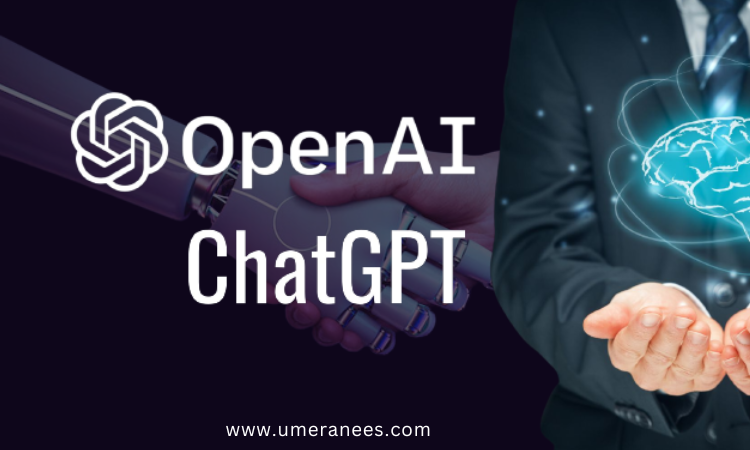When you create an ecommerce website, you devote a great deal of time to making it visually appealing to your audience in order to entice them to the product pages. Creating a visually beautiful website is only half the battle, though; a website must also be technically sound. Therefore, e-commerce seo is an essential component of your ecommerce website.
Also, you must optimize the backend of your website to offer a great user experience on the front end. Follow these technical components of ecommerce seo to get started:
- Use Breadcrumb Navigation
- Improve Site Load Time
- Have A Clean URL Structure
- Use Structured Data
- Make Sure Your Site Is Secure
- Implement An XML Sitemap And Robots.Txt File
- Use Canonical TagsFF
1. Use breadcrumb navigation
If you want to learn how to perform ecommerce seo, you should begin by implementing breadcrumb navigation. In other words, Breadcrumb navigation is navigation that indicates the path to a certain page. Essentially, it is how your website’s pages are ordered.
For instance, suppose you are an art store that sells paint brushes. The breadcrumb path for this website may seem as follows:
Home > Art supplies > Painting > Paint Brushes
Essentially, breadcrumb navigation creates an orderly path to your site’s merchandise.
This configuration makes it easier for both users and search engines to navigate your website.
2. Improve site load time
With ecommerce seo is technical , you should devote attention to improving your website’s load speed. If it takes more than three seconds for your website to load, 53 percent of users will leave. A sluggish page speed also results in lost revenues for your company, as slow-loading websites incur $2.6 billion in annual revenue losses.
If you don’t want this to happen, you need to speed up the time it takes for your website to load. In addition, you can find out how long it takes to load by using a service like Google PageSpeed Insights.me. This free tool provides a wealth of information about your website’s load speed as well as tips for improving it.
If your site’s loading speed is subpar, you can boost it by:
- Reducing redirects
- Minifying HTML, CSS, and JavaScript
- Reducing image file sizes
- Enabling browser caching
- Hosting videos on an external platform
- By improving your site’s backend, you can help your website load faster and provide a better experience for shoppers.
3. Have a clean URL structure
If you want to know how to perform successful technical SEO, begin by building a clear URL structure. A URL is said to have a clean URL structure if it has a clear way to navigate and doesn’t have random numbers and letters. You should have a clear navigation path that indicates where people are on your website, so that users and search engines can determine where they are.
If you saw this URL, would you be able to determine where you are on a website?
www.artsupplies.com/dhwi=3ff/jgu00en0=e/eG4g
There is a strong likelihood that neither you nor a search engine would know where you were on that website. With a clean and well-structured URL, however, you can identify your location:
www.artsupplies.com/painting/canvases/burlap-canvas
When creating pages for your website, optimize the URL so that users and search engines can read it. Also, when you optimize your URLs, you can add your keyword, which can make your website look more relevant and help it rank higher in search results that are relevant to it.
4. Use structured data for ecommerce SEO
If you want to do e-commerce SEO, you must include adding structured data as part of your to-do list. Moreover, with structured data, you can improve your product listings and move up in search results. This data provides search engines with information or clues about a page’s content.
So, for an e-commerce business, you can add information like:
- Product name
- Rating
- Price
- Availability
This information can help show that your pages are about products, which can help you rank higher in searches for those products. Not to mention, it can help drive more people to click on your pages and check out your products if they see you have a 4-star product in stock at their price point!
5. Make sure your site is secure
A critical component of technical SEO for e-commerce SEO is site security. For example, when people buy things from your site, they give you sensitive personal information. They want to feel safe when they send it to you. You need to secure your site to ensure that people feel comfortable buying from it.
You can secure your site by getting a Secure Sockets Layer (SSL) certificate.
This certificate will ensure that sensitive data is encrypted and protected. The closed padlock symbol and “HTTPS” in your address will alert users that your site is secure.
6. Implement an XML sitemap and robots.txt file
When you learn how to do technical SEO for e-commerce, you learn about two very important website parts:
XML sitemap: An XML sitemap, as its name suggests, is a guide for how search engines should navigate your website. You should use a sitemap to make it easier for search engines to crawl and index your most important pages, which will help them rank higher in relevant search results.
txt file: Your robots.txt file specifies which pages you do not want crawled and indexed by search engine bots. It doesn’t stop these bots from crawling certain pages, but it stops them from sending too many crawl requests to your site and slowing it down.
These two things are important for e-commerce SEO because they affect how Google crawls your website.
Google must discover, crawl, and index your pages in order for them to appear in search results. To sum up, these two technical components of ecommerce seo instructions help Google successfully crawl your website.
7. Use canonical tags for ecommerce SEO
Canonical tags will conclude our discussion of technical techniques for ecommerce seo . The canonical tag is important for SEO because it tells search engines that a certain URL is the main version of a website. As your website expands and grows, you frequently relocate, delete, and replace pages.
This procedure may result in the production of duplicate pages. Duplicate content can be found on the same site or on different sites with the same content. If you have duplicate versions of the same page on your site, search engines may become confused and rank the wrong page.
The canonical tag resolves this issue; it allows you to indicate to search engines which page is the “primary” page, ranking that page higher in search results. Here are some locations on your e-commerce website where you should use canonical tags:
Product options: If your items have different URLs for different sizes or colors, you will need to use a canonical tag to direct search engines to the main product listings.
Products on multiple pages: If you have a product listed in more than one category, you should use the canonical tag on the main page for that product listing.
Index pages: If you have product category pages that are spread out over multiple pages, you will need to use a canonical tag to show which page is the main one.
Perform eCommerce SEO Audits
An ecommerce SEO audit determines the overall performance and condition of your ecommerce website and does the following things:
- determines which SEO problems are currently affecting the functionality of your website with eCommerce SEO Audit
- eCommerce SEO audits suggest adjustments for better performance.
- eCommerce SEO audit directly enhances the overall performance, visibility, and organic traffic of the website.